 Image 1 of 2
Image 1 of 2

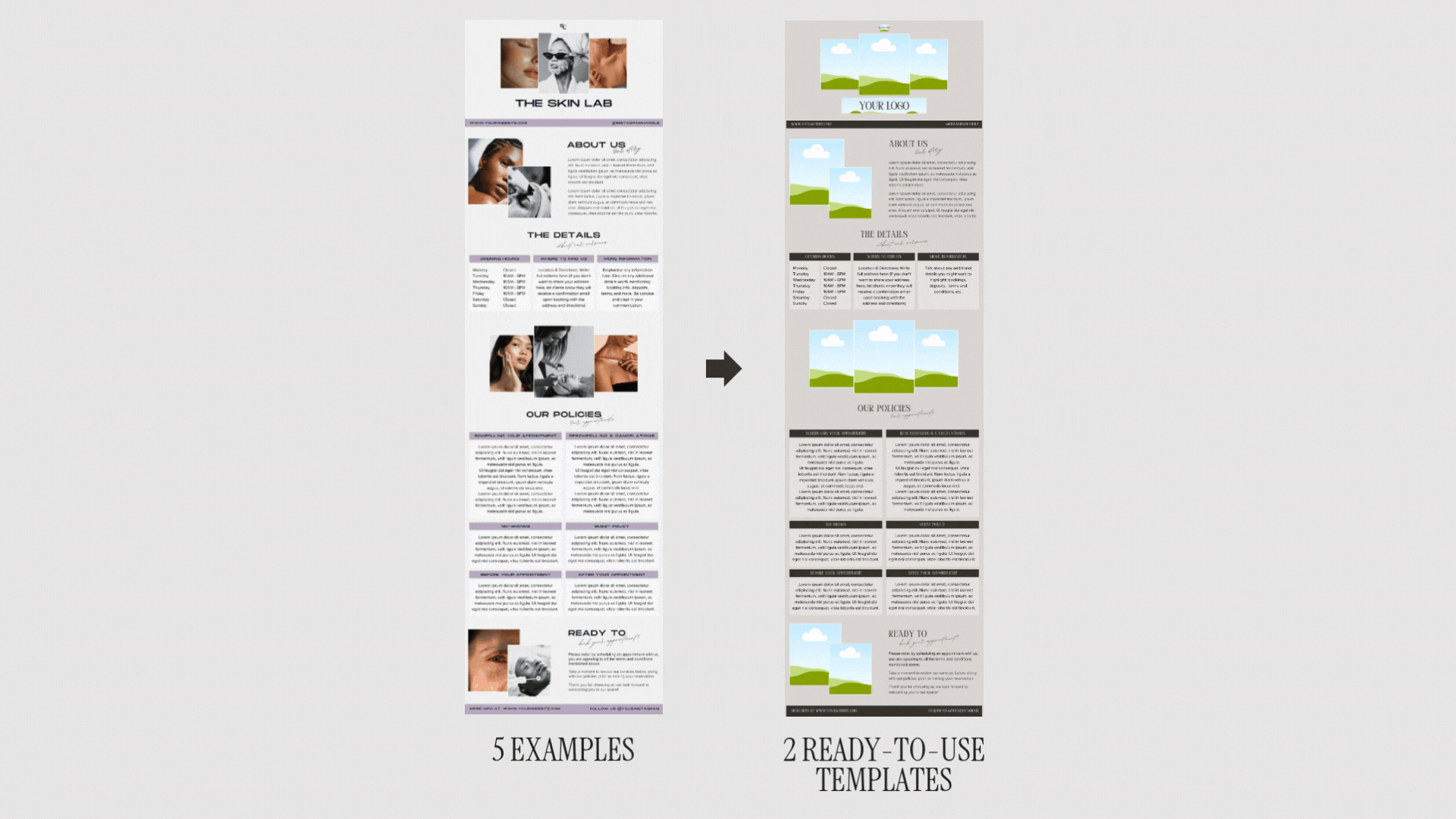 Image 2 of 2
Image 2 of 2
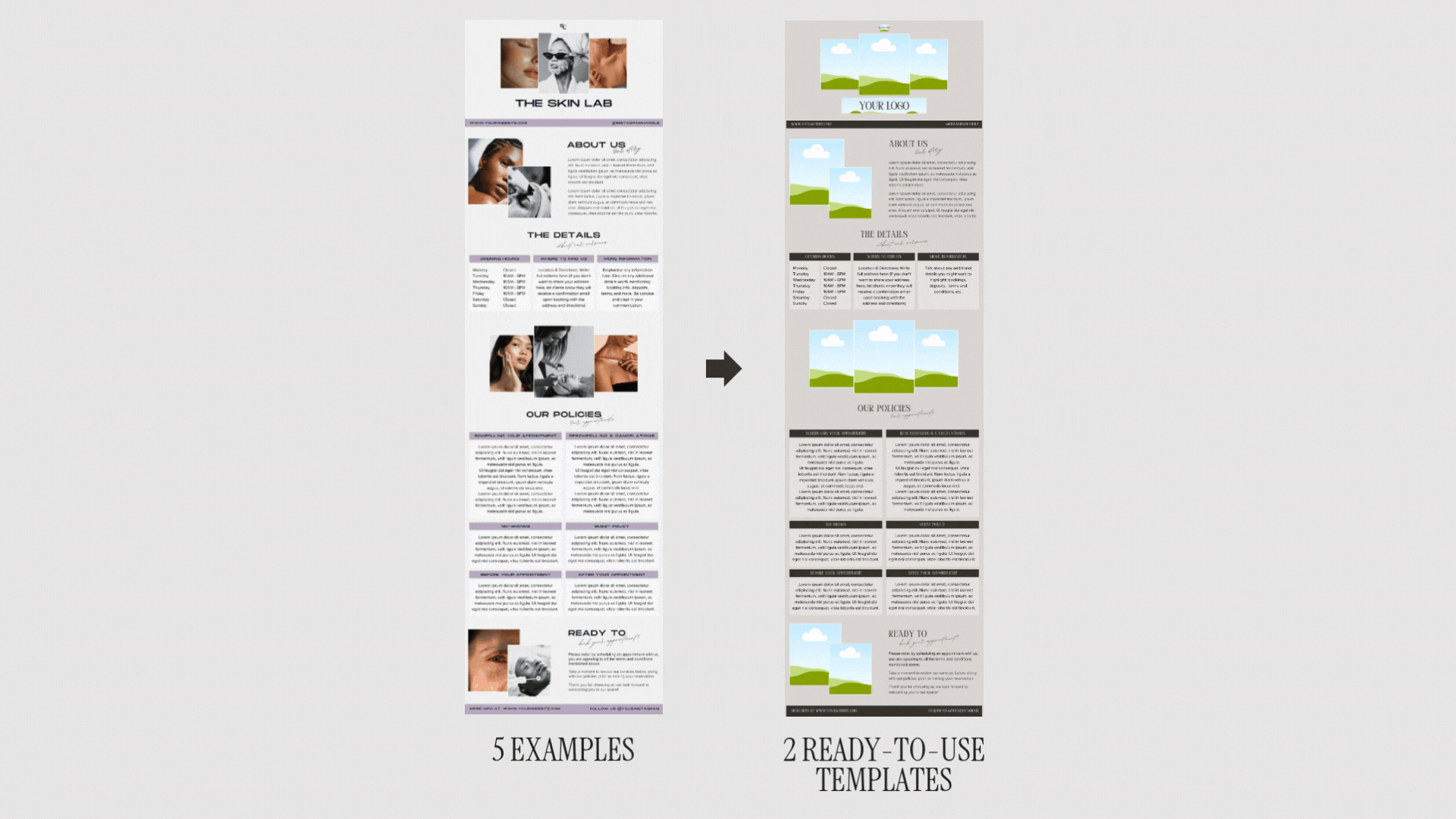

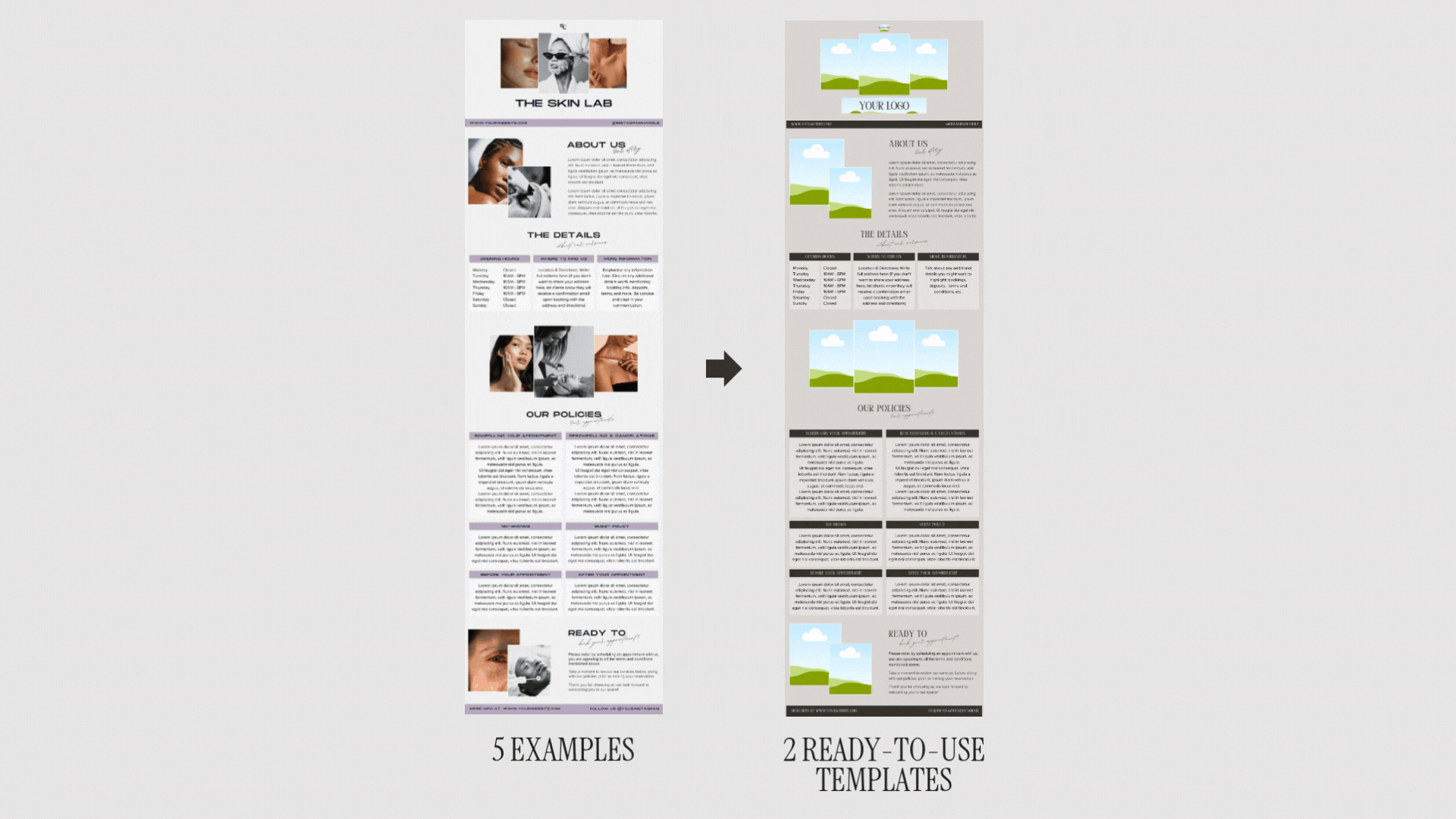
Editable Acuity Template for Canva | Elevate your Booking Experience
Designed for service providers, coaches, and creatives, this template helps you customise your Acuity Scheduling page to look fully branded and professional — no coding or design experience needed.
Inside, you’ll find:
✔️ Two editable templates to design your Acuity “Scheduling Instructions” section
✔️ Five ready-made examples to inspire your layout and copy
✔️ A clean, on-brand design that enhances your client’s booking experience
✔️ Easy export options for crisp, high-quality images (PNG or JPG)
Use it to:
1. Keep your booking page consistent with your brand
2. Add personality and professionalism to your client experience
3. Stand out from competitors using a fully branded Acuity interface
Why this template?
100% editable in Canva (no design skills required)
Works with any brand colours, fonts, and logo
Includes step-by-step instructions for setup in Acuity
Reusable and adaptable for all your services or offers
How it works:
1. Purchase your template.
2. Download the included PDF with your Canva link and instructions.
3. Open the link and make a copy of the Canva file.
4. Customise with your own brand colours, fonts, logo, images, and information.
5. Export each page as an image (PNG or JPG).
6. Upload the images into your Acuity > Customize Appearance > Scheduling Instructions section.
✨ Transform your Acuity page into a branded, beautiful booking experience your clients will love.
Designed for service providers, coaches, and creatives, this template helps you customise your Acuity Scheduling page to look fully branded and professional — no coding or design experience needed.
Inside, you’ll find:
✔️ Two editable templates to design your Acuity “Scheduling Instructions” section
✔️ Five ready-made examples to inspire your layout and copy
✔️ A clean, on-brand design that enhances your client’s booking experience
✔️ Easy export options for crisp, high-quality images (PNG or JPG)
Use it to:
1. Keep your booking page consistent with your brand
2. Add personality and professionalism to your client experience
3. Stand out from competitors using a fully branded Acuity interface
Why this template?
100% editable in Canva (no design skills required)
Works with any brand colours, fonts, and logo
Includes step-by-step instructions for setup in Acuity
Reusable and adaptable for all your services or offers
How it works:
1. Purchase your template.
2. Download the included PDF with your Canva link and instructions.
3. Open the link and make a copy of the Canva file.
4. Customise with your own brand colours, fonts, logo, images, and information.
5. Export each page as an image (PNG or JPG).
6. Upload the images into your Acuity > Customize Appearance > Scheduling Instructions section.
✨ Transform your Acuity page into a branded, beautiful booking experience your clients will love.
